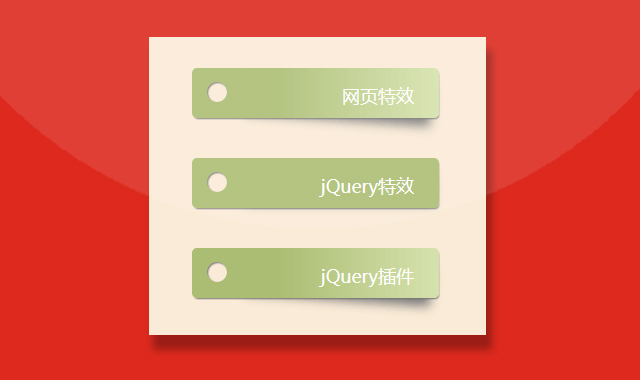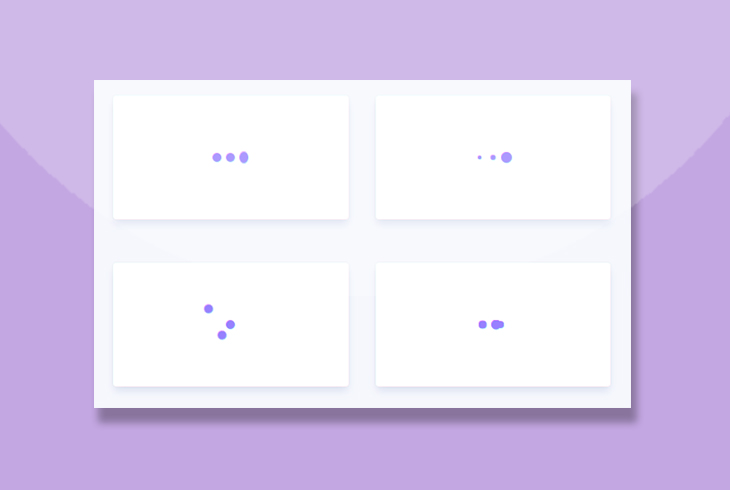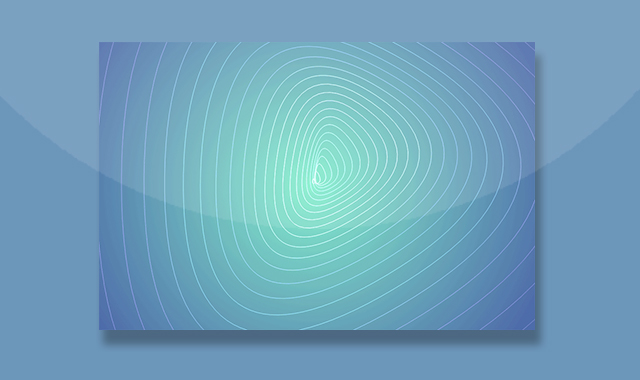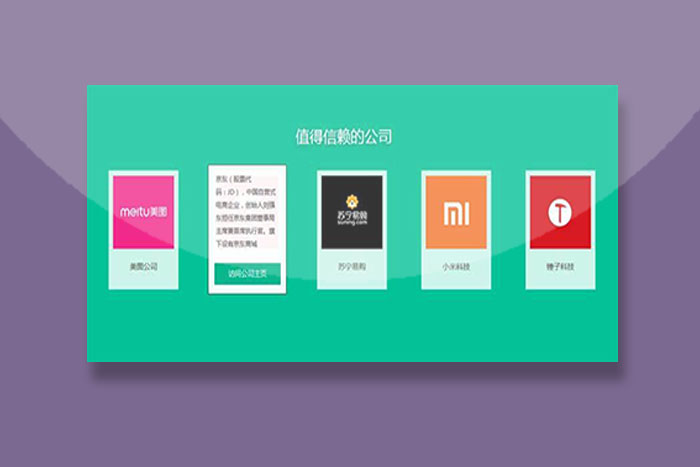这是一款CSS3悬停带阴影贴纸标签文字特效代码。
使用方法
在页面引入以下CSS样式
<style>
html {
box-sizing: border-box;
font: 18px PT Mono;
background: antiquewhite;
}
*,
*::before,
*::after {
box-sizing: inherit;
}
body {
display: flex;
align-items: center;
justify-content: center;
flex-direction: column;
height: 100vh;
}
.box {
width: 15%;
min-width: 150px;
display: block;
height: 50px;
position: relative;
border-radius: 5px;
background: linear-gradient(to right, #abbd73 35%, #d6e2ad 100%);
margin-bottom: 40px;
padding: 15px 25px 0 40px;
color: darkslategray;
box-shadow: 1px 2px 1px -1px #777;
transition: background 200ms ease-in-out;
text-align:right;
}
.box a{color:#fff;text-decoration:none;}
.shadow {
position: relative;
}
.shadow:before {
z-index: -1;
position: absolute;
content: "";
bottom: 13px;
right: 7px;
width: 75%;
top: 0;
box-shadow: 0 15px 10px #777;
-webkit-transform: rotate(4deg);
transform: rotate(4deg);
transition: all 150ms ease-in-out;
}
.box:hover {
background: linear-gradient(to right, #abbd73 0%, #abbd73 100%);
}
.shadow:hover::before {
-webkit-transform: rotate(0deg);
transform: rotate(0deg);
bottom: 20px;
z-index: -10;
}
.circle {
position: absolute;
top: 14px;
left: 15px;
border-radius: 50%;
box-shadow: inset 1px 1px 1px 0px rgba(0, 0, 0, 0.5), inset 0 0 0 25px antiquewhite;
width: 20px;
height: 20px;
display: inline-block;
text-align:right;
padding:0 20px 0 0;
}
</style>Html结构
在页面引入以下html代码
<div class="box shadow">
<a href="#">网页特效</a>
<div class="circle"></div>
</div>
<div class="box shadow">
<a href="#">jQuery特效</a>
<div class="circle"></div>
</div>
<div class="box shadow">
<a href="#">jQuery插件</a>
<div class="circle"></div>
</div>