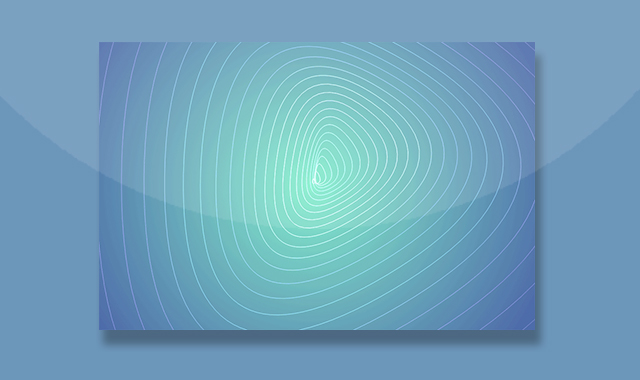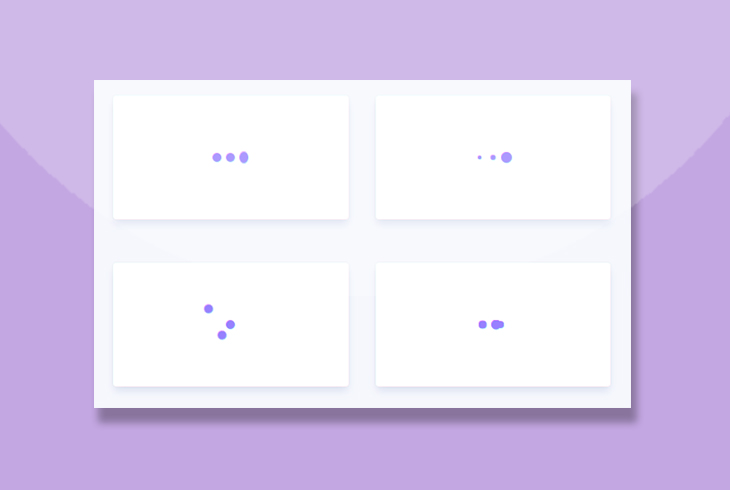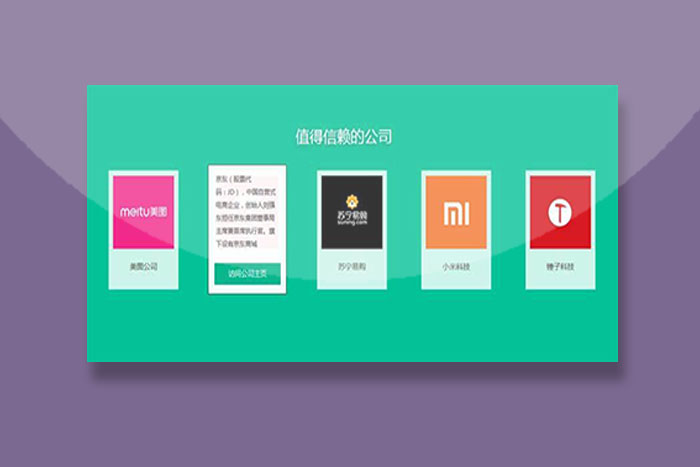这是一款html5基于canvas制作网格布局图片上传预览,带图片压缩显示功能代码。
使用方法
在页面引入以下jquery.min.js文件
<script src="js/jquery.min.js"></script>
<script>
(function ($) {
$.extend({
//压缩图片,参数1:file对象,参数2:压缩比例
compress(file,scale) {
return new Promise(function (resolve,reject) {
let _scale=scale || 1;
let cvs = document.createElement('canvas');
let ctx = cvs.getContext('2d');
let img = new window.Image();
let imgType=file.type;
img.src = URL.createObjectURL(file);
img.onload=function () {
cvs.width = img.width*_scale;
cvs.height = img.height*_scale;
ctx.drawImage(img, 0, 0, cvs.width, cvs.height);
resolve(cvs.toDataURL(imgType));
}
});
}
});
$.fn.extend({
//复制节点
cloneNode(num){
let p=this.parent();
for (let i=0;i<num;i++){
p.append(this.clone(true))
}
}
});
$(function () {
$('li').cloneNode(6);//复制66个节点
//点击触发input
$('li').each(function (i) {
$(this).click(function () {
$('input').attr("name",'input_'+i).click();
})
});
$("input").change(function () {
let files=$(this)[0].files[0];//获取files对象
let index=parseInt(($(this).attr('name')).split("_")[1]);
//0.5为当前压缩比
$.compress(files,0.5).then((url)=>{
$('li').eq(index).css({"background-image": "url("+url+")"});
//上传到服务器
$.post('url',{base64:url},()=>{
})
})
})
})
})(jQuery)
</script>CSS样式
<style>
*{
padding: 0;
margin: 0;
}
ul{
width: 1200px;
margin: 30px auto;
display: flex;
flex-direction: row;
flex-wrap: wrap;
justify-content: flex-start;
}
ul li{
background: #00a2d4;
list-style: none;
flex-grow:10;
width: 300px;
height: 300px;
margin-right: 20px;
margin-bottom: 20px;
border: 1px solid #f2f2f2;
display: flex;
justify-content: center;
align-items: center;
cursor: pointer;
background-repeat: no-repeat;
background-size: cover;
box-sizing: border-box;
}
</style>