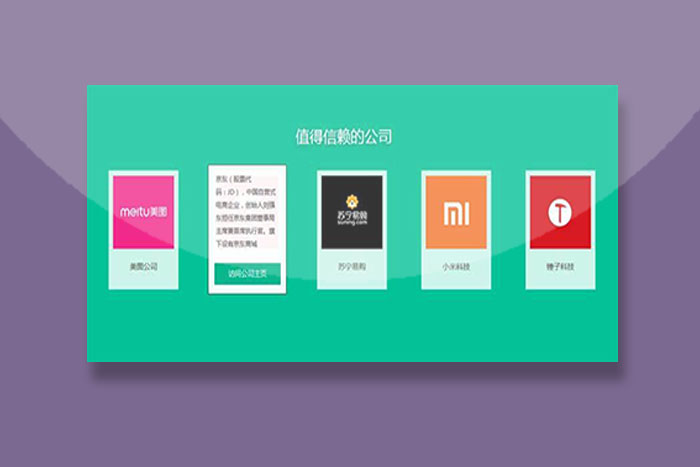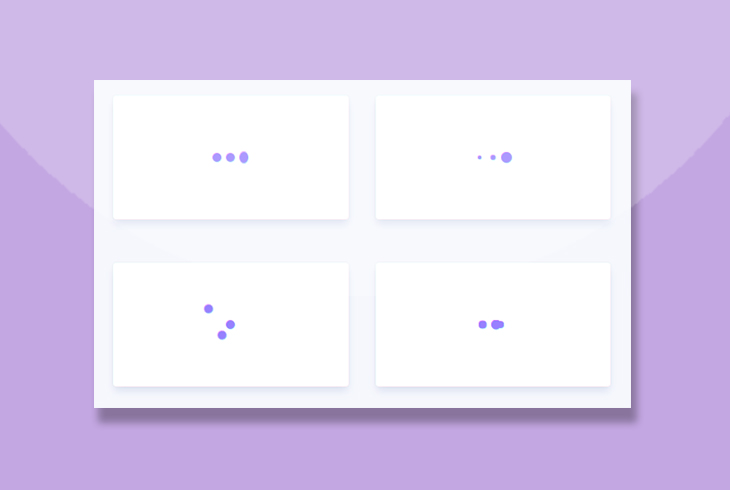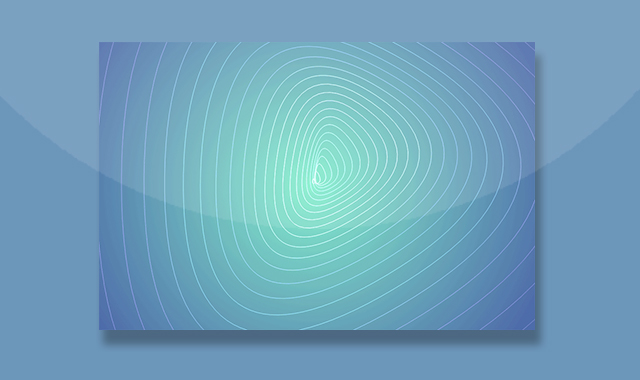这是一款CSS3鼠标hover图片光芒四射动画特效。该特效中,当鼠标Hover图片的时候,通过对伪元素添加渐变和clip-path,来制作光芒四射的效果,非常炫酷。
HTML结构
该特效中图片和它的容器的基本HTML结构如下:
<div class="box">
<img src="images/img-1.jpg">
<div class="box-content">
<div class="inner-content">
<h3 class="title">孙悟空</h3>
<span class="post">七龙珠</span>
</div>
<ul class="icon">
<li><a href="#"><i class="fa fa-search"></i></a></li>
<li><a href="#"><i class="fa fa-link"></i></a></li>
</ul>
</div>
</div>CSS样式
然后为该CSS3鼠标hover图片光芒四射动画特效添加下面的CSS代码:
.box{
border-radius: 10px;
overflow: hidden;
perspective: 800px;
position: relative;
}
.box:before{
content: "";
width: 100%;
height: 100%;
background: linear-gradient(36deg, #272b66 42.34%, transparent 42.34%) 0 0,
linear-gradient(72deg, #2d559f 75.48%, transparent 75.48%) 0 0,
linear-gradient(-36deg, #9ac147 42.34%, transparent 42.34%) 100% 0,
linear-gradient(-72deg, #639b47 75.48%, transparent 75.48%) 100% 0,
linear-gradient(36deg, transparent 57.66%, #e1e23b 57.66%) 100% 100%,
linear-gradient(72deg, transparent 24.52%, #f7941e 24.52%) 100% 100%,
linear-gradient(-36deg, transparent 57.66%, #662a6c 57.66%) 0 100%,
linear-gradient(-72deg, transparent 24.52%, #9a1d34 24.52%) 0 100%,
#43a1cd linear-gradient(#ba3e2e, #ba3e2e) 50% 100%;
background-repeat: no-repeat;
background-size: 50% 50%;
opacity: 0;
position: absolute;
top: 50%;
left: 50%;
-webkit-clip-path: polygon(50% 0%, 90% 20%, 100% 60%, 75% 100%, 25% 100%, 0% 60%, 10% 20%);
clip-path: polygon(50% 0%, 90% 20%, 100% 60%, 75% 100%, 25% 100%, 0% 60%, 10% 20%);
transform: translateX(-50%) translateY(-50%) scale(0) rotate(360deg);
transition: all 0.3s ease 0s;
}
.box:hover:before{
opacity: 0.5;
transform: translateX(-50%) translateY(-50%) scale(1.5) rotate(0);
}
.box:after{
content: "";
width: 100%;
height: 100%;
background: radial-gradient(rgba(255,255,255,0.9),transparent,transparent);
position: absolute;
top: 0;
left: 0;
opacity: 0;
}
.box:hover:after{ opacity: 1; }
.box img{
width: 100%;
height: auto;
}
.box .box-content{
width: 100%;
height: 100%;
text-align: center;
position: absolute;
top: 0;
left: 0;
z-index: 1;
}
.box .inner-content{
width: 100%;
color: #fff;
position: absolute;
top: 50%;
left: 50%;
opacity: 0;
z-index: 2;
transform: translate(-50%, -50%) scale(2);
transition: all 0.3s ease 0.2s;
}
.box:hover .inner-content{
opacity: 1;
transform: translate(-50%, -50%) scale(1);
}
.box .title{
font-size: 25px;
font-weight: 600;
color: #3e0e0c;
text-transform: uppercase;
margin: 0 0 5px 0;
position: relative;
transition: all 0.3s ease 0.2s;
}
.box .post{
display: inline-block;
font-size: 13px;
font-weight: 600;
color: #3e0e0c;
text-transform: capitalize;
letter-spacing: 2px;
}
.box .icon{
width: 100%;
padding: 0;
margin: 0;
list-style: none;
position: absolute;
bottom: -100%;
left: 50%;
transform: translateX(-50%);
transition: all 0.3s ease 0.2s;
}
.box:hover .icon{ bottom: 15px; }
.box .icon li{
display: inline-block;
margin: 0 2px;
}
.box .icon li a{
display: block;
width: 40px;
height: 40px;
line-height: 40px;
border-radius: 30%;
background: #fff;
font-size: 20px;
color: #3e0e0c;
transition: all 0.3s ease 0s;
}
.box .icon li a:hover{
background: #3e0e0c;
color: #fff;
}
@media only screen and (max-width:990px){
.box{ margin-bottom: 30px; }
}