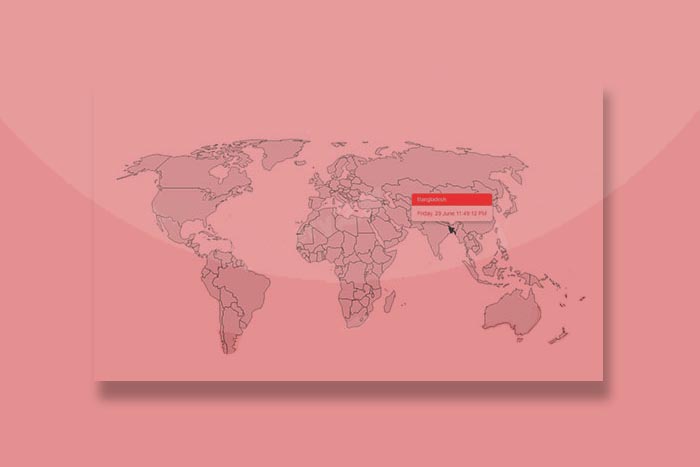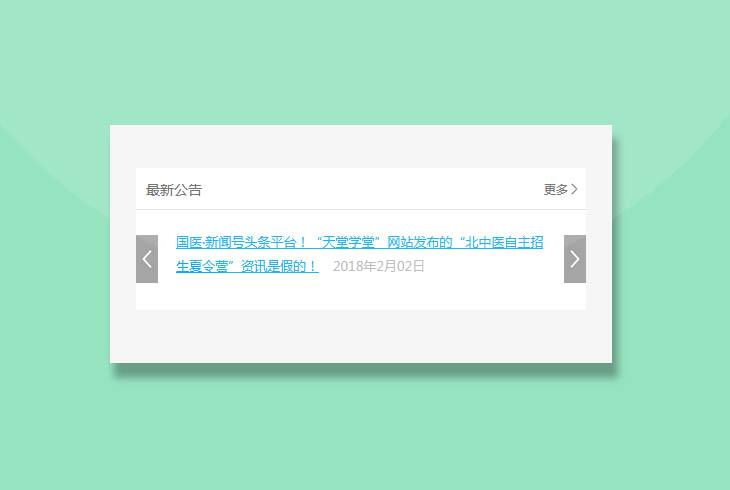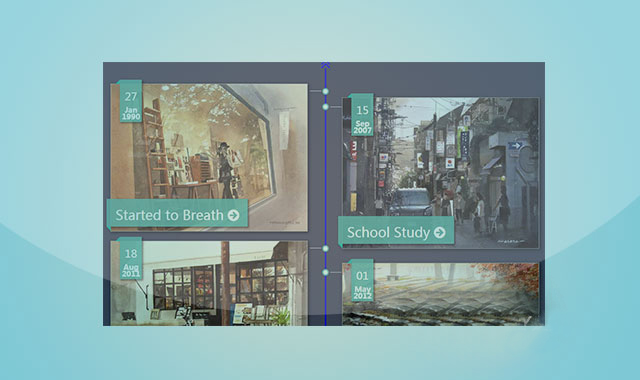这是一款基于SVG带日期和地区提示的jQuery世界地图。该jQuery世界地图使用SVG来制作地图,在鼠标hover地区上的区域时,会显示该地区的名称和当前时间。
使用方法
在页面中引入jquery和bootstrap相关文件,以及jquery.jclock.js文件。
<link rel="stylesheet" href="path/to/bootstrap.min.css"> <script src="path/to/jquery.min.js"></script> <script src="path/to/bootstrap.min.js"></script> <script src="path/to/jquery.jclock.js"></script>
HTML结构
在页面中通过svg引入世界地图。
<input type="hidden" class="jclock" />
<?xml version="1.0" encoding="UTF-8" standalone="no"?>
<svg
xmlns:dc="http://purl.org/dc/elements/1.1/"
xmlns:cc="http://creativecommons.org/ns#"
xmlns:rdf="http://www.w3.org/1999/02/22-rdf-syntax-ns#"
xmlns:svg="http://www.w3.org/2000/svg"
xmlns="http://www.w3.org/2000/svg"
xmlns:sodipodi="http://sodipodi.sourceforge.net/DTD/sodipodi-0.dtd"
xmlns:inkscape="http://www.inkscape.org/namespaces/inkscape"
enable_background="new 0 0 2000 1001"
height="100%"
pretty_print="False"
style="stroke-linejoin: round; stroke:#000; fill: none;"
version="1.1"
viewBox="0 0 2000 1001"
width="100%"
id="svg2"
inkscape:version="0.48.4 r9939"
sodipodi:docname="world.svg">
<sodipodi:namedview
pagecolor="#ffffff"
bordercolor="#666666"
borderopacity="1"
objecttolerance="10"
<a href="https://www.jqueryscript.net/tags.php?/grid/">grid</a>tolerance="10"
guidetolerance="10"
inkscape:pageopacity="0"
inkscape:pageshadow="2"
inkscape:window-width="1920"
inkscape:window-height="1137"
id="namedview231"
showgrid="false"
inkscape:zoom="1.144"
inkscape:cx="593.00732"
inkscape:cy="460.46398"
inkscape:window-x="1192"
inkscape:window-y="118"
inkscape:window-maximized="1"
inkscape:current-layer="svg2" />
<defs id="defs4">
</defs>
<metadata
id="metadata8">
<views
id="views10">
<view
h="1001"
padding="0"
w="2000"
id="view12">
<proj
flip="auto"
id="robinson"
lon0="100.0" />
<bbox
h="2233.1"
w="5271.17"
x="-2635.59"
y="-1308.06"
id="bbox15" />
</view>
</views>
<rdf:RDF>
<cc:Work
rdf:about="">
<dc:format>image/svg+xml</dc:format>
<dc:type
rdf:resource="http://purl.org/dc/dcmitype/StillImage" />
<dc:title />
</cc:Work>
</rdf:RDF>
</metadata>
<a class="country" id="+4.30" data-toggle="popover" data-container="body" title="Afghanistan" data-content="Some content inside the popover" data-placement="top">
<path
inkscape:connector-curvature="0"
id="AF"
data-name="Afghanistan"
data-id="AF"
d="m 1369.9,333.8 -5.4,0 -3.8,-0.5 -2.5,2.9 -2.1,0.7 -1.5,1.3 -2.6,-2.1 -1,-5.4 -1.6,-0.3 0,-2 -3.2,-1.5 -1.7,2.3 0.2,2.6 -0.6,0.9 -3.2,-0.1 -0.9,3 -2.1,-1.3 -3.3,2.1 -1.8,-0.8 -4.3,-1.4 -2.9,0 -1.6,-0.2 -2.9,-1.7 -0.3,2.3 -4.1,1.2 0.1,5.2 -2.5,2 -4,0.9 -0.4,3 -3.9,0.8 -5.9,-2.4 -0.5,8 -0.5,4.7 2.5,0.9 -1.6,3.5 2.7,5.1 1.1,4 4.3,1.1 1.1,4 -3.9,5.8 9.6,3.2 5.3,-0.9 3.3,0.8 0.9,-1.4 3.8,0.5 6.6,-2.6 -0.8,-5.4 2.3,-3.6 4,0 0.2,-1.7 4,-0.9 2.1,0.6 1.7,-1.8 -1.1,-3.8 1.5,-3.8 3,-1.6 -3,-4.2 5.1,0.2 0.9,-2.3 -0.8,-2.5 2,-2.7 -1.4,-3.2 -1.9,-2.8 2.4,-2.8 5.3,-1.3 5.8,-0.8 2.4,-1.2 2.8,-0.7 -1.4,-1.9 z"
/>
</a>
......
</svg>